THIS POST INCLUDES:
1. Financial Information to record
2. Advantages and Disadvantages of Excel
3. Advantages and Disadvantages of Accounting Software
4. Cloud vs Installed Software
5. Deciding what program to use for accounting
6. Free Download Expenses Worksheet
FINANCIAL INFORMATION TO RECORD
As a therapist, you need to record financial information about your private practice that will help determine your tax obligations each year.
Aside from calculating these obligations, financial information also provides you with an insight into the profitability of your practice.
This information allows you to analyze income and expenses and make decisions that will help improve your financial position.
Some of the financial information you will need to record is:
- Income
- Expenses
- Assets – furniture, equipment, property etc
- Liabilities – loans, leases
- Salary
- Superannuation
- Taxes
- GST (Sales tax equivalent)
The information that you are required to record may vary based on your location.
ADVANTAGES AND DISADVANTAGES OF EXCEL
Below are some of the advantages and disadvantages of using excel to record your financial information.
ADVANTAGES:
- Excel rarely needs upgrading to its core functionality
- Easy to edit data without forced accounting compliance or auditing features (see disadvantage also)
- Easy to send and receive an excel file with your accountant or other staff
- Lower upfront and ongoing costs
- Can be more simplified to record data
- Common program that many people have vs specialised software
- A free form tool allowing you to create spreadsheets and reports that are specific to your needs
- Easy to use free templates that suit your business
- Strong data analysis
- Quicker learning curve due to previous exposure
- File format sharing amongst various programs using CSV
DISADVANTAGES:
- Working with excel formulas may require a steep learning curve
- Working with excel formulas increases the likelihood of errors especially when modifying spreadsheets
- Susceptible to fraud because data is easily changeable with no forced accounting compliance or audit features
- May be limited by space within a spreadsheet
- Prone to errors due to version control when sharing an excel file
- Does not easily produce financial documentation that 3rd parties may require eg. Invoices
- Time consuming to update for any significant changes to your business operations
- More time consuming to produce BAS and other tax reporting requirements
- More time consuming to create reports
ADVANTAGES AND DISADVANTAGES OF ACCOUNTING SOFTWARE
Below are some of the advantages and disadvantages of using accounting software. This refers to either installed or cloud based accounting software.
ADVANTAGES:
- Central file is maintained and reduces risk of version control issues
- Increased level of accounting compliance and auditing requirements
- Can connect with online banking to record data automatically
- Easy to produce BAS and other tax reporting requirements
- Easy to use built in reporting
- Includes payroll systems for salary, superannuation, and calculating leave entitlements
DISADVANTAGES:
- Working with software may require a steep learning curve due to lack of previous exposure
- Software needs to be updated regularly with additional expense for each upgrade
- Data entry and reporting structure can be rigid based on general business formats that don’t relate to your therapy business
- Unable to use data in other programs
CLOUD VS INSTALLED SOFTWARE
One additional factor to consider when deciding whether to use Excel of an accounting software package is whether you prefer to use a service and store your data in the cloud. The benefit of using cloud based software is that you can access the program from anywhere you have an internet connection. This means your data is always accessible wherever you go as well as across multiple devices including desktop and mobile.
Because of the portability of your data, you can provide access to your cloud based data to a 3rd party such as a bookkeeper or accountant. Most cloud based vendors offer multiple user accounts for an additional fee if you wish to provide access to the program to someone else on an ongoing basis.
Cloud based software requires less maintenance with regard to updates as the software you are logging into is always the most updated version. This means your software is regularly updated for potential virus issues. It also means your data is regularly backed up. This benefit means you usually have to pay an ongoing monthly or annual fee to access the data. Cloud based systems are also vulnerable to hacking and the possibility of your password and account details being stolen.
The downside of using cloud based software and data storage is that you do need an internet connection. This is not a significant concern given our ability to be connected at all times, however, you will be impacted if the cloud based software provider goes offline or has outages that will cause business disruption at any time. This is important if you are generating invoices for payment from cloud based software.
Using cloud based software is a long term commitment to that company. If you decide you don’t like their service or pricing increases, you will need to find a way to export your data to another provider or installed software program.
Using installed software is not as portable unless you have the software installed on all your devices, which may not be possible for some mobile devices. Additionally, you also have to hope that any 3rd party you engage with such as your accountant will have the same software installed on their device.
Installed software is updated on a less regular basis compared to cloud based software, however, your vulnerability to hacking is reduced as you are working offline. Most updates are based on security issues so this may not be as big an issue if you are working offline.
Overall using installed software gives you more control over the cost and ongoing access to your data, however, cloud based software provides multiple access points to your data with regular backups. You will need to ensure you are backing your data up regularly yourself if you are using installed software.
DECIDING WHAT PROGRAM TO USE FOR ACCOUNTING
The program you use depends on what stage you are in your therapy business. At the start when you are trying to control costs, you most likely already have access to excel and can easily keep a list of income and expenses in a spreadsheet.
As your practice grows and becomes more complex with additional services, products, and possibly other staff, you may want to transition to an accounting software package that incorporates invoicing, payroll and comprehensive reporting.
Your choice of what software to use and when will be based on your budget, your technology skill level, and the complexity of your financial requirements.
FREE DOWNLOAD: Expenses Worksheet
SIGN UP below to download the FREE Excel Expenses Spreadsheet. The spreadsheet includes an instruction guide and is prefilled with sample data to help guide you through recording your own expenses.
Download the FREE Excel Expenses Spreadsheet.
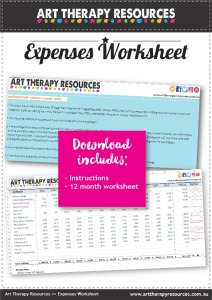
BUILD YOUR ART THERAPY REFERENCE MATERIALS:
Pin this image to your Pinterest board.

SHARE KNOWLEDGE & PASS IT ON:
If you’ve enjoyed this post, please share it on Facebook, Twitter, Pinterest. Thank you!
