THIS POST INCLUDES:
1. Why you need a newsletter
2. How to send a newsletter
3. How to create a newsletter
4. Plan your newsletter content
5. Free Download Email List Checklist
WHY YOU NEED A NEWSLETTER
A newsletter is one way you can communicate with your clients and potential partners. It provides you with a way in which to talk about your art therapy practice as well as provide information that your readers may find beneficial.
Creating an email list is a common marketing strategy used to be able to communicate directly to your readers and potential clients. Having your email list gives you more control over how you collect the details of your potential clients as well as how and when you choose to communicate with them.
Once you have your email list, you then need to decide how to communicate with your readers. You can decide to do this randomly when you feel you have something to share, or you could plan out a regular method of contact via a newsletter.
You can choose to send your newsletter daily, weekly, monthly, or any other alternative schedule. Your frequency of contact should be a balance between regular contact and not too much contact. Weekly or monthly contact is the most popular schedule.
By staying in contact with your readers you can build rapport with them and establish yourself as a trustworthy source useful information. These foundational factors can help a reader transition to a paid client.
To read more about setting up your email list and encouraging people to sign up to your list, check out our previous blog posts below:
HOW TO SEND A NEWSLETTER
Before you create your newsletter, you need to create an account through an email service that will deliver your newsletters for you. You could choose to email each of your readers through your office email program, however, using an email provider has many benefits:
- Complies with email regulations eg. GDPR
- Provides effective methods of maintaining your email list
- Provides statistical information on open and click rates
- Improved security
- Free templates of various types of emails eg. Newsletter, sales, announcements etc
Once you’ve created an account through your email provider, you then create an email list to collect all of the email address that you wish to send your newsletter to.
Through your provider, you can create different email lists so you can choose to have a separate newsletter list if you choose. If you choose to have numerous email lists, you should be aware that this may increase costs from your email provider. It also may require additional effort from you to maintain your email lists.
The basic approach when you are first starting is to create one email list and send all correspondence through the one list. Over time you may have more time and financial resources to invest in creating different email lists to help diversify the way you communicate with your readers.
Most email providers provide email templates that you can use. Most templates are wizard based where you work through a series of steps to fill out the information that you want to include in your newsletter. No coding skills are required though most providers so offer this option if you have some basic Html skills.
The benefit of using templates from your email provider is that they are usually created based on an understanding of how readers like to view a newsletter. Email providers are also aware of how readers use different devices such as desktop, mobile, and tablet and therefore ensure that their template is easily viewable across each device.
Templates provide a lot of flexibility for customization concerning colours, size, fonts, and including your therapy practice brand images such as your logo. You can also create your email template, or import an email template from somewhere else if you don’t like the choices available through your provider.
We recommend using Mailchimp as an email provider as you can hold an account with up to 2000 email addresses for free.
HOW TO CREATE A NEWSLETTER
You can choose to create your newsletter content directly in your email provider as you go, however, you will need internet access at all times whenever you choose to work on your newsletter. You also run the risk of losing any information you’ve added if you suddenly lose your internet connection before saving.
The best approach is to create your newsletter content offline in word processing software or through software such as Evernote and Scrivener. This means you can work offline and easily access old content to include in future newsletters.
If you are comfortable working with Html, you may have experience using a program like Adobe Dreamweaver. You can then choose to create your newsletters in this format instead if you prefer.
The most efficient way to use a newsletter in your business is to create a master template that will form the basis of the information that you wish to convey to your readers each week or month.
Before you send your first newsletter, you should spend some time planning the general layout of your newsletter and the type of content that you want to include each month.
PLAN YOUR NEWSLETTER CONTENT
The most common type of information to include in your newsletter is below:
- Logo
- Therapy practice location and contact details
- Specific statement detailing the best way to contact you about an appointment
- Any news or announcements about your practice. Eg closing dates, change in times or phone number etc
- A reminder of what your therapy practice can help with
It can sometimes be difficult for you as a business owner to know what to include in each newsletter. From your perspective, you know all about your business, what you offer, and how to find you.
As you write your newsletter, you have to keep in mind the various perspectives that readers have about your business:
- They may not have used your service before
- They may have seen you once but life got in the way before making another appointment
- They may have recently had a negative experience occur in their life and be stuck on how to get help
- They may be confused about their options on paying for a therapist
There may be many obstacles in your reader’s mind about making an appointment, so your newsletter is the perfect place to include all of the information that your reader may want to know about your business.
Some marketers recommend that you don’t sell yourself in your newsletter and instead only provide educational information for your reader. While it is a good idea to provide psychoeducation for your readers, it’s also important to remember that it can be frustrating for a reader to receive communication from you yet have no details on how to contact you or how you can help them personally.
Newsletters can be created based on two primary formats:
- Detailed content – your newsletter may contain a major piece of written content such as an article
- Content curation – your newsletter contains content that is linked, summarised and curated for shorter reading
You can choose to create your newsletter based on either format, or you can create your newsletter using a combination of both methods where you share in-depth information on a single topic, and also include summary information and links to other content.
Based on what we’ve discussed so far, your newsletter could contain the following information:
- Welcome your reader to the newsletter
- Announcements about your therapy practice. Eg times, location, new therapists, workshops etc
- Summary of links or ideas, quotes, snippets to share. You may want to include actionable steps. Eg, 5 movies to boost your mood
- A more detailed article focusing on a single topic eg. Anxiety over the holidays. You may want to include actionable steps
- A reminder of the best way to contact you or book an appointment.
- Thank your reader for their time
Once you work out the general plan for your newsletter, you can then begin to create your template that you will use each month. Every month that you write your newsletter, you most likely won’t need to change the sections 1,5, and 6 as that information will stay the same each time.
You will then only need to update sections 2-4 for any new content that you wish to include.
The more you can automate, batch, and replicate processes in creating your newsletter, the more inclined you will be to view it as an achievable task amongst the many you have to do for your therapy practice marketing.
FREE DOWNLOAD: Email List Checklist
SIGN UP below to download the FREE Email List Checklist
You can also download the checklist as an Evernote summary. You can access the Evernote Checklist here and save the note to your own Evernote account. You can also view the Evernote document even if you do not have an Evernote account.
Evernote basic accounts are FREE. You can read more about Evernote in our blog post here: 10 Useful Tips to Use Evernote.
Download the Email List Checklist

BUILD YOUR ART THERAPY REFERENCE MATERIALS:
Pin this image to your Pinterest board.
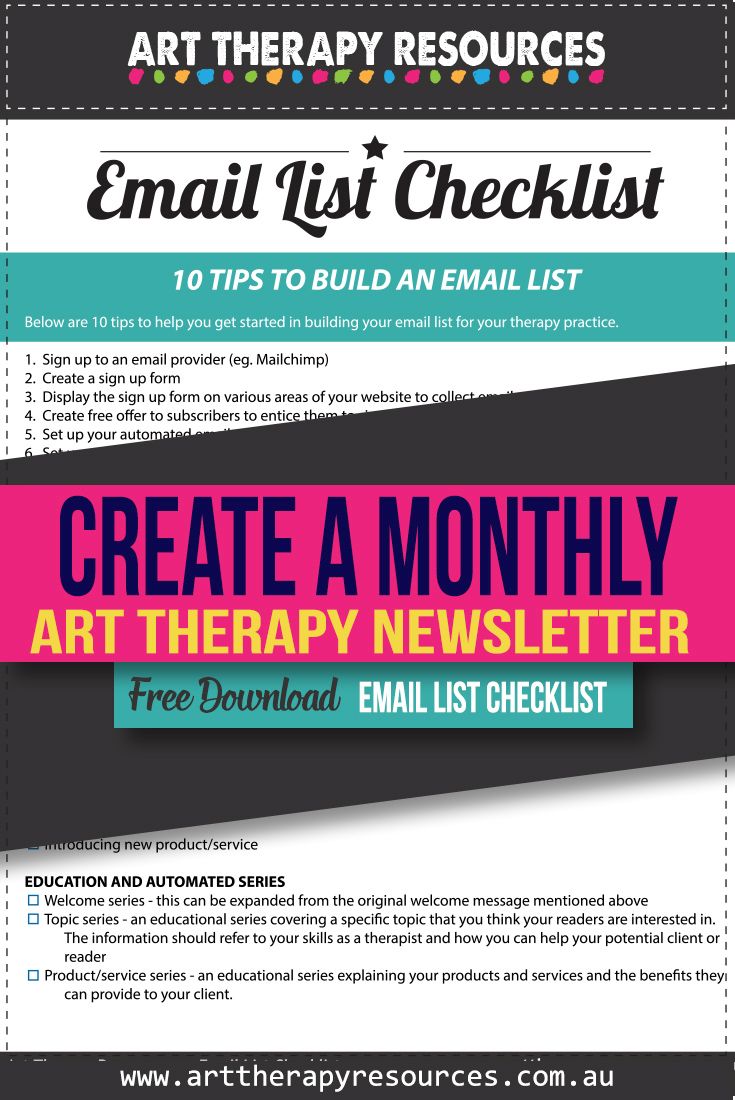
SHARE KNOWLEDGE & PASS IT ON:
If you’ve enjoyed this post, please share it on Facebook, Twitter, Pinterest. Thank you!
