THIS POST INCLUDES:
1. Why Use practice management software
2. Benefits of practice management software
3. Risks of practice management software
4. How to choose practice management software
5. Download FREE Practice Management Software Checklist
WHY USE PRACTICE MANAGEMENT SOFTWARE
The use of electronic practice management software (EHR – electronic health record) has become increasingly popular over the past few years. Along with its popularity in use, there has been an influx of new software providers releasing practice management software.
Competition for these type of products is good for the consumers, however, it can also lead to confusion and indecision when presented with so many options.
In this blog post, we hope to shed some light on what practice management software is and how it can benefit your art therapy practice.
We also look at some of the risks associated with implementing practice management software. The most important step to mitigating the potential risks associated with implementing practice management software is to know what your practice needs so that you are not underinvesting or overinvesting in the wrong software for your practice.
BENEFITS OF PRACTICE MANAGEMENT SOFTWARE
The main benefits of using practice management software include:
- Comprehensive client records
- Remote access to client records
- Consistent record keeping
- Audit trails
- Reporting for decision making
- Efficient communication in private practice amongst staff accessing records
- Improved communication with clients
- Eliminate redundant and repetitive tasks
- Access provided to clients
- Reduction of administrative costs
- Improved financial management
- Improved security and access to backup data
- Reducing reliance on physical paperwork
- Improved ethical compliance
- Suggested treatment plans
- Track clients progress through formal assessments, rating scales, and questionnaires
- Access to built in templates
- Integrated DSM 5 information
It’s important to note that not all practice management software contains all of the benefits listed above.
RISKS OF PRACTICE MANAGEMENT SOFTWARE
There are a number of risks to using practice management software. Some of the most common risks include:
- Ownership of data if the contract is terminated or the private practice closes
- Access to data if the software vendor goes out of business or experiences a data breach
- Data restoration if a data breach occurs
- Outdated software practices if the vendor does not maintain the software
- Canceling a subscription may result in loss of data
- Confidentiality and security may be breached
- Onerous data entry tasks
- An initial learning curve for each new user
- Additional training costs
HOW TO CHOOSE PRACTICE MANAGEMENT SOFTWARE
LIST YOUR PRACTICE MANAGEMENT REQUIREMENTS
Every therapy practice has their own set of requirements that may be unique to their clientele. To determine what your requirements are it is beneficial to review the client management and administrative process that you regularly conduct every day. Think about the tasks that appear as repetitive and redundant and consider whether software can eliminate or reduce your need to complete these tasks. Consider the tasks that you think are most susceptible to security risks and consider whether you want to expose these aspects to the potential for a security breach.
As you create your list of requirements, rank the list according to your most desired features so that you can prioritise the must-have features that you want to justify purchasing practice management software.
CLOUD-BASED vs IN-HOUSE
Practice management software can be provided in two ways:
- In-house use through a local installation of software on your computer
- Online access via cloud-based software
Each system has its positives and negatives. Your choice will depend on your budget, your access requirements (offline, remote, multiple users), and your ability to maintain the software.
TRY A SOFTWARE DEMO
Before you decide on the practice management software to use in your therapy practice, it is a good idea to use a demo version of the software for at least a month. A month will give you a good indication of the various tasks you will complete over a month. Most software companies will provide a limited demo period between 7-30 days. It is a good idea to watch training videos prior to starting your demo so that you don’t waste your demo time on learning how to use the software. You should aim to use your demo period to test the software instead of learning about it.
RESEARCH REVIEWS
Once you have narrowed down your choices of the practice management software you are interested in purchasing, it is useful to search for some reviews of the software. If you know other therapists who use the software, you can ask for their opinions on the pros and cons of using the software. Alternatively, you may want to search online for reviews. It’s important to be mindful of the reviews that you are reading as some reviews can be skewed towards being positive if the software vendor has been involved in the review process.
If you are a member of online networking groups, you can ask other therapists for their opinion on the practice management software that they use. Facebook has a large number of therapist business groups that contain members who use a variety of different software packages.
SECURITY
Security is a significant factor to consider when purchasing practice management software. This is especially relevant given the confidentiality requirements in place for recording and storing client data.
It is important to understand how the software vendor protects data. It’s also useful to understand how the software vendor manages a security breach. A security breach affects both the potential abuse of client information as well as causing a major disruption to the functioning of your therapy practice.
PRIVATE PRACTICE MANAGEMENT SOFTWARE
Below are some of the current options available for practice management software along with links to each vendor website for more information.
NOTE: Some of the software options listed below may not contain a comprehensive suite of practice management features.
FREE DOWNLOAD: Client Session Plan
SIGN UP below to download the FREE Client Session Plan Template.
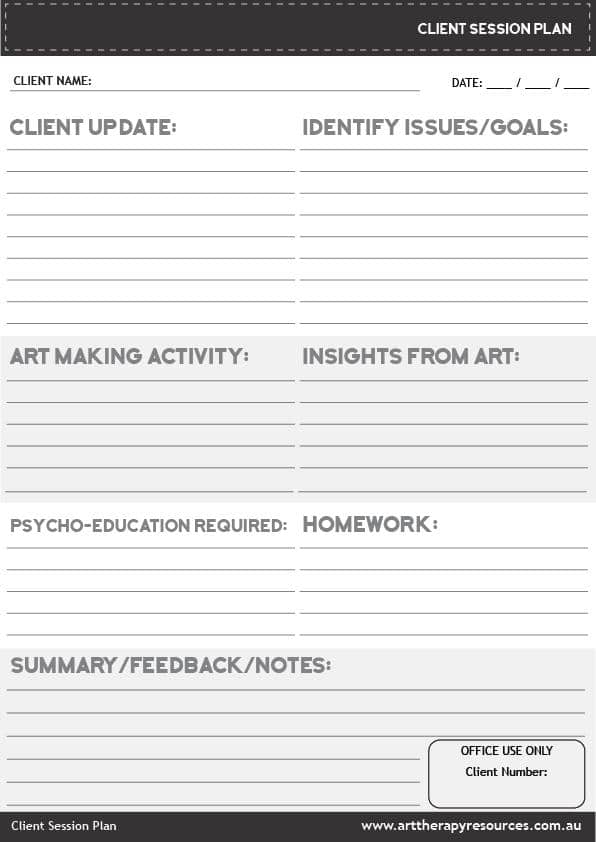
BUILD YOUR ART THERAPY REFERENCE MATERIALS:
Pin this image to your Pinterest board.
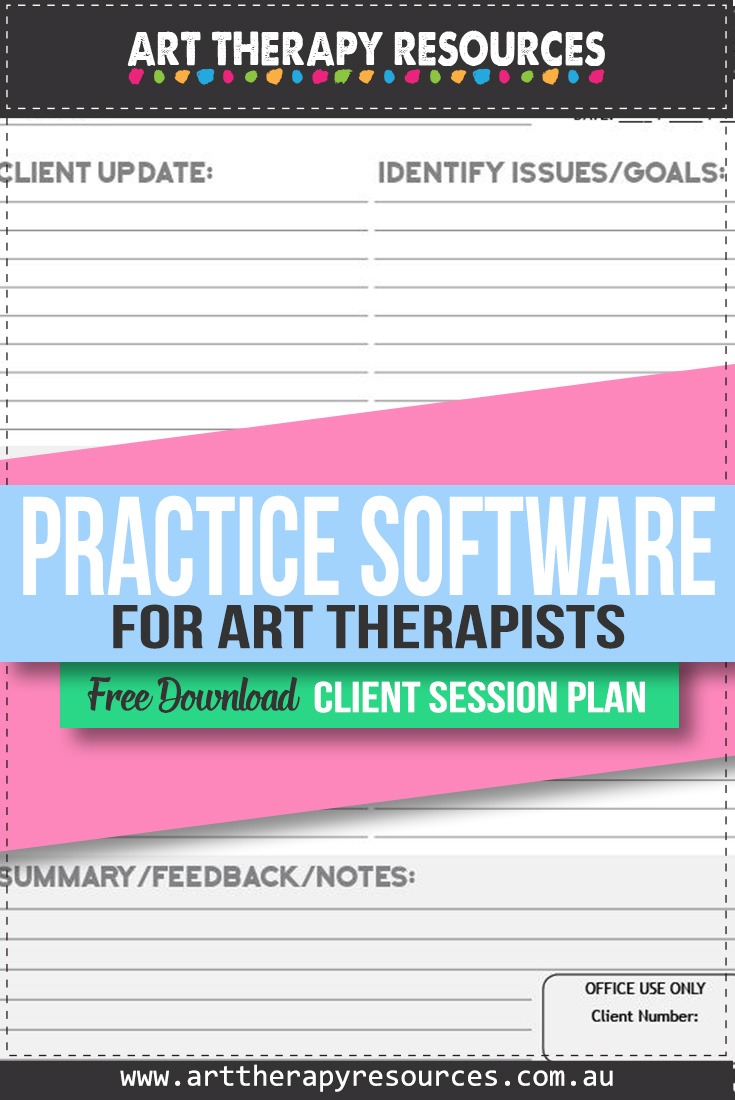
SHARE KNOWLEDGE & PASS IT ON:
If you’ve enjoyed this post, please share it on Facebook, Twitter, Pinterest. Thank you!
