THIS POST INCLUDES:
1. Make your To-do List
2. Priorities, deadlines, and limits
3. Batch and Automate your Tasks
4. Review your productivity process
5. Free Download Planning Template
MAKE YOUR TO-DO LIST
Running a private practice requires balancing a lot of different parts of your business. Each part has its own demands including routine tasks that have to be done as well as future planning to ensure these tasks remain relevant to running your practice.
Before too long, you may find that your list of tasks to do is becoming unmanageable. This can be made worse if you rely on your tasks staying inside your head. Over time your brain will become overloaded and will automatically start to filter out tasks that are less urgent so that you can focus on things are that urgent and stress-inducing.
BENEFITS OF A TO-DO LIST
The first step to making any sort of progress on your tasks is to document them. Documenting your to-do list can have significant benefits including:
- Reducing reliance on a selective memory
- Provides structure to your day
- Encourage prioritizing
- Increases motivation
- Reduces feelings of overwhelm
- Increases productivity
- Provides a plan for delegation
- Provides a pathway for strategic planning
- Provides accountability
Despite all the benefits of a to-do list, it can also have a downside. One downside is that adding to the list can often become a repository for ideas instead of actionable tasks. If the list is just a space for idea generation, then you may become overwhelmed with the prospect of working on your list.
When your to-do list becomes too large, you may start feeling guilty and overwhelmed each time you look at it which ultimately affects your motivation to tackle items on your list.
For this reason, it’s important that your to-do list remains clear, actionable, and prioritized to ensure you are motivated to work on the tasks on your list.
STEP ONE: WHERE TO MAKE YOUR TO-DO LIST
The first step in creating your to-do list is to decide what type of list you want to create. The primary choices include:
- Handwritten – journal, notebook, diary, whiteboard etc
- Digital – digital is similar to handwritten except it’s contained in digital formats such as a Word document, Excel spreadsheet, or a digital notebook such as Evernote
- App – a step up from a digital notetaking method is to use an App that often contains more interactive features such as checklist, notification reminders, and other organisation tools. Eg Todoist, Asana, Trello etc.
Each method has its own pros and cons and therefore you should use the method that suits your personality and workflow. A digital method or app can be portable and accessible wherever you are and you can update it at any time.
A handwritten method means you have to have that physical item accessible to be able to update your list. This might be ok for a notebook that you can carry around. However, if you write your to-do list on a whiteboard, that means you can only access your list wherever your whiteboard is stored. This can also be a good thing as it means you are confined to that one location to work on your to-do list which can help with maintaining focus and not being distracted in other spaces.
Another alternative is a hybrid method where you might like to keep a handwritten to-do list and then take a photo on your phone if you want access to your to-do list without carrying it around. Some apps can scan or read handwritten notes and digitize them for online access.
The main downside to digital methods is that unless you open that program or app, your to-do list can remain unseen for extended periods of time. Therefore, if you use a digital method for your to-do list you may want to use a program that encourages daily use or uses notifications to remind you about your list.
The type of to-do list you make is a personal preference that you may want to make after trying all methods for a short period to see what works best for you.
STEP TWO: YOUR TYPE OF LIST
It’s a good idea to have a few different lists. The most common types of to-do lists includes:
- Work – tasks should be specific to your job
- Personal – tasks should be specific to your personal life
- Household – tasks should be specific to your household including kids
- Big sky ideas – a list of big ideas you may want to do in the future that could be a mix of work, personal, or household. Once you’re ready to work on an idea from this list, you can move it onto your individual work, personal, or household list.
From our discussion about where to make your to-do list, you may want to have specific lists held in different spaces. For example, you may find a digital program is more useful for a work to-do list, an app might be more useful for personal health and wellness tasks, and a whiteboard might be more useful for managing household tasks at home where other people are involved in the tasks.
PRIORITIES, DEADLINES, AND LIMITS
Once you have created your to-do list, it’s time to turn your list into actionable steps so you can complete tasks and remove them from your to-do list.
SET PRIORITIES
The first step to managing your list is to prioritize the tasks. There are many ways that you can prioritize a list. You can also review your method of prioritizing along the way based on the demands within your life at that time.
Some common ways you can prioritize your list include:
- Complete the easiest tasks first – this could be the easiest based on time commitment and resources required
- Complete the most difficult tasks first – this can remove significant mental load when worrying about difficult tasks
- Complete the tasks that provide the most financial reward to boost your practice income
- Category of tasks – complete your tasks based on the category they belong to. For eg, you may want to complete all tasks related to client work first
SET DEADLINES
Once you have prioritized your list, you can then set some deadlines for each task. You don’t need to set deadlines for all tasks on your list as this might created unrealistic expectations.
A more realistic goal would be to review 5-10 tasks on your list (depending on their complexity) and then allocate a deadline against those specific tasks. Once you have set a deadline for your tasks, this informs your schedule for the day, week, or month ahead.
SET LIMITS
If you’re like any business owner, you will know the list of tasks to-do is often endless. There is always something to do or something that pops up that pushes your entire to-do list off the priority list.
For this reason, it’s important to set limits so that your to-do list doesn’t become an unattainable and unmanageable list of things to feel guilty about.
Limit your daily tasks so that you can actually complete tasks. A good rule of thumb is to set no more than 3-5 smaller tasks per day or 1-3 larger tasks per day. This advice should be taken in the context of how much client work you have to complete for the day. If you have no client work scheduled for the day, then you may have more capacity to undertake other work instead.
BATCH AND AUTOMATE YOUR TASKS
Working through your to-do list requires a commitment to productivity. Productivity doesn’t necessarily mean working the hardest for the longest time. There are other strategies to implement that help facilitate improved levels of productivity. These strategies include batching and automating.
BATCH
Batching your work means creating a significant amount of similar work in one work session. For example, you may create a month’s worth of social media posts in one work session instead of creating a new one each day. By batching content you are containing the workload into one single session where you can maintain focus on the type of work that you are undertaking.
Batching similar tasks helps you maintain a flow of working with the same tools and information. It also means you can allocate time specifically for tasks like marketing or administrative work so that you don’t constantly interrupt your client work.
AUTOMATE
Automating your tasks involves creating your task once and then using a process to automate that task occurring again in the future. Examples of this include using a social media scheduler to automatically post social media posts.
Another example might be setting up an automated process to send google alerts to your Gmail or Evernote for research content on a specific mental health issue.
The key to automating tasks requires an understanding of what tasks you currently do regularly that could be automated through the help of technology.
REVIEW YOUR PRODUCTIVITY PROCESS
One of the ineffective ways of working on a to-do list is to engage a fixed mindset that believes the to-do list is set in stone and must be completed in a set way by a set time using a set methodology. This type of fixed thinking can make your to-do list feel like a list of chores that you have no control or input over. Instead, flexibility and adaptability are the keys to successfully working on your to-do list.
So far we’ve discussed creating your list and working on your list. As you work on your list it’s useful to review your achievements along the way. This means you can review how many tasks you have completed, however, you can also review the effectiveness of how you prioritize and tackle new tasks.
Unless a process you are undertaking becomes obviously ineffective and needs immediate change, then reviewing your list every month can provide you with a healthy insight into how your productivity process is working.
This is a time to move completed tasks off your list, add new ones if necessary, and re-prioritize tasks where suitable. A review can also provide some time to reflect on the achievements you have made and reward yourself for achieving all that you have.
FREE DOWNLOAD: Art Therapy Exercise
SIGN UP below to download the FREE Planning Template to help you organise your time and resources.
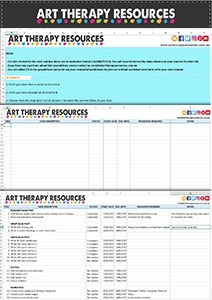
BUILD YOUR ART THERAPY REFERENCE MATERIALS:
Pin this image to your Pinterest board.
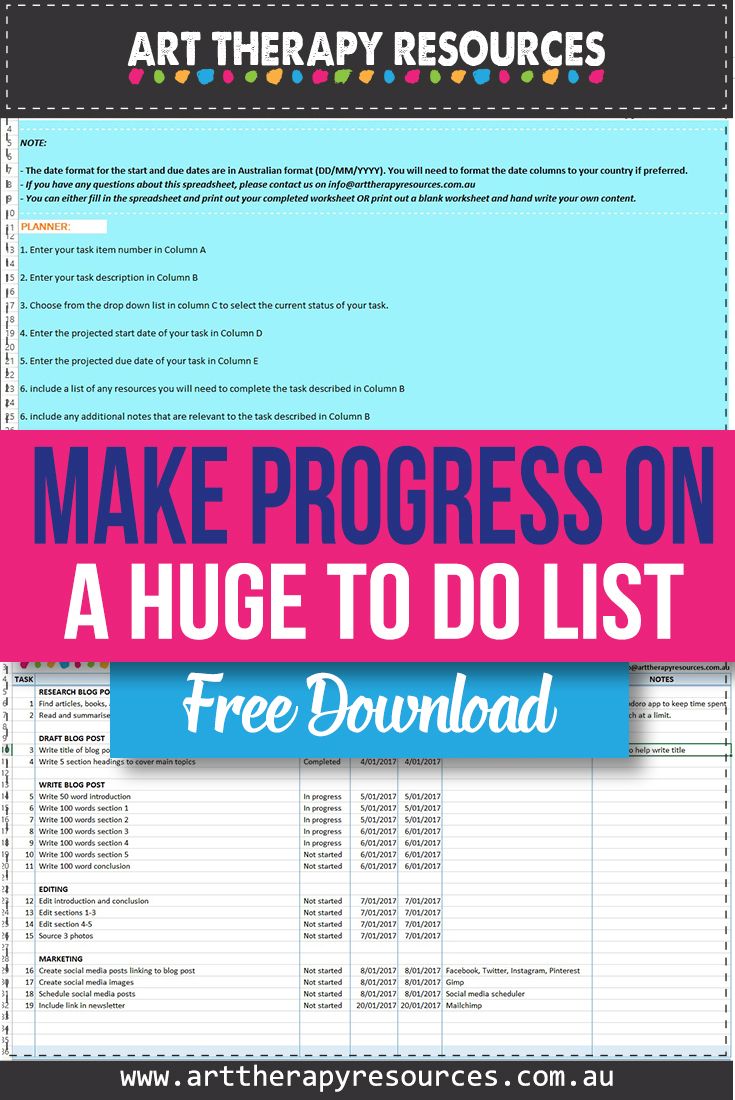
SHARE KNOWLEDGE & PASS IT ON:
If you’ve enjoyed this post, please share it on Facebook, Twitter, Pinterest. Thank you!
