THIS POST INCLUDES:
1. Why measure website statistics
2. How to find your website statistics
3. Top 5 Website statistics to track
4. Take action on your website
5. Free Download SEO Checklist
WHY MEASURE WEBSITE STATISTICS
Recording and analyzing website statistics might not be the most interesting task on your to do list, however, it is one of the most important in terms of determining the effectiveness of your website to send you new clients. Potential clients using online search to find a therapist is almost 100% guaranteed, so your online presence should be set up to ensure your art therapy practice is found by your potential client.
You can decide to use many techniques to improve your search results, however, without the ability to review your website statistics, you won’t know if any of the strategies you are implementing are working.
Reviewing your website statistics doesn’t need to be a time consuming or difficult task. You can choose to be as inquisitive as you want in learning how your website is performing, however, finding just a few minutes a month will give you all the time you need to review the top 5 website statistics to track.
The primary benefits of reviewing website statistics include:
- What content is effective on your website
- What external advertising is effective on your website
- What social media channels are the most effective
- Identify room for improving content and website design
- Identify any abnormal results that could indicate website malfunction
To further your knowledge on the topic of website statistics, you can read our previous post about using Google Analytics here:
How to Get Started With Google Analytics in 5 Easy Steps
HOW TO FIND YOUR WEBSITE STATISTICS
You can find your website statistics in two primary locations:
- Google Analytics
- Your website server CPANEL.
Some companies may provide software or services to help you review your website data, however, the above two methods are the most accessible for you for free.
Your website CPANEL is the most complicated method especially if you are new to using websites. CPANEL access is generally provided to website administrators. You don’t need to know any programming or coding information, however, the interface and functions make take some getting used to. Below is a snapshot image of how a typical CPANEL page looks. As you can see it is icon-based and easy to navigate, the language and various options can be daunting.

The easiest method of accessing your website statistics is to use Google Analytics. Google has created a suite of easy to use tools that most website owners can use to access data about their website. Below is a snapshot of a typical Google Analytics dashboard (image courtesy of Google Analytics). The dashboard is highly customizable to enable you to quickly review the most important information that you want to review.
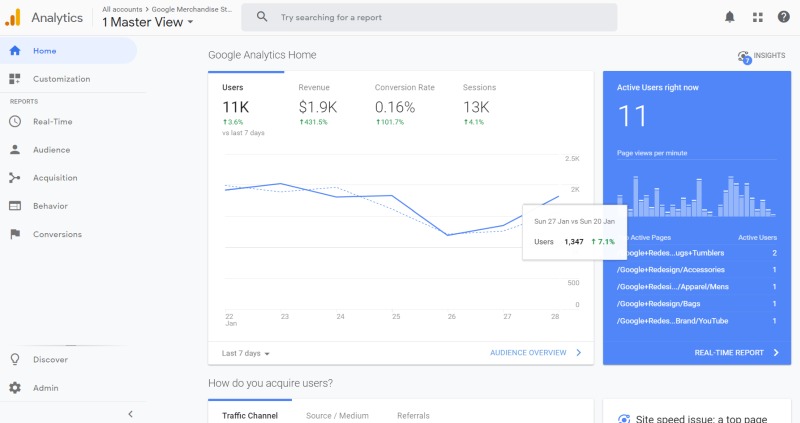
To learn more about using Google Analytics to monitor your website statistics, check out our previous blog post below:
How to Get Started With Google Analytics in 5 Easy Steps
TOP 5 WEBSITE STATISTICS TO TRACK
There are many statistics you can choose to track, however, the 5 statistics below represent some of the most important information you want to review:
- Website traffic – the total number of visits to your website. Determine if your website traffic is growing, declining, or stagnating. It’s helpful to monitor your website traffic when you run promotions to determine if your marketing is effective.
- Traffic sources – learn where your website traffic is coming from. Google analytics can help you determine if your traffic source is organic (via search), referral (from other websites), direct (entering your domain name), or Social (from social media sources)
- Bounce rate – indicates how many visitors to your website leave immediately after arriving at your website. Low bounce rate indicates your readers are staying longer on your website.
- Best pages – tells you what pages are gaining the most traffic on your website.
- Conversion rate – how many of your visitors perform a specific action (determined by you). For example: sign up to newsletter, purchase an item, book an appointment, share on social media
Once you become confident with reviewing the above 5 website statistics, you can begin to explore more key metrics to help you improve your website content and functionality.
TAKE ACTION ON YOUR WEBSITE
Reviewing the statistical information about your website can be a tedious task to undertake. This is why we recommend initially following the top 5 website statistics listed above. These statistics are easy to find in Google Analytics and are easy to understand. They will also provide you with the insight you need to make sure your website content and structure is the most effective for attracting new clients.
To encourage you to take action on reviewing your website statistics regularly, we recommend you take the following steps:
1. SET UP A REMINDER to check your website statistics at the beginning of each month to review the previous month. Eg remind yourself on 1st February to check your statistics for January.
2. SET UP A TRACKING SHEET to regularly record your website statistics. Because the data is electronic, you can easily access past data at a click of a button, however, if you have a diary, calendar, planner, or journal, you can easily set up a tracking page to record your statistics so you can easily access the data. If you use an electronic diary such as Evernote, you can easily set up a tracking page to record all of your summary website statistics.
3. SET UP GOOGLE ANALYTICS. You can review our previous blog post about creating your Google Analytics account and where to find the information you need. How to Get Started With Google Analytics in 5 Easy Steps
4. PLAN TO IMPROVE YOUR WEBSITE STATISTICS. As you review your statistics, commit to improve your statistics. You can do this through many different strategies including:
- Using keywords that your potential client may use
- Make sure your website is optimized for mobile phone/tablet viewing
- Create more content that is similar to your most popular content
- Include additional links to other pages and free downloads on each page to encourage your readers to stay on your website
- Ensure your website has social media sharing buttons so your readers can easily share your content on social media
- Collaborate with other therapists and allied health professionals to share links to your websites (TIP: share links to specific pages that contain helpful information, not just the homepage)
FREE DOWNLOAD: SEO Checklist
SIGN UP below to download the FREE SEO Checklist to help improve your website search engine optimization strategy for your therapy practice.

BUILD YOUR ART THERAPY REFERENCE MATERIALS:
Pin this image to your Pinterest board.
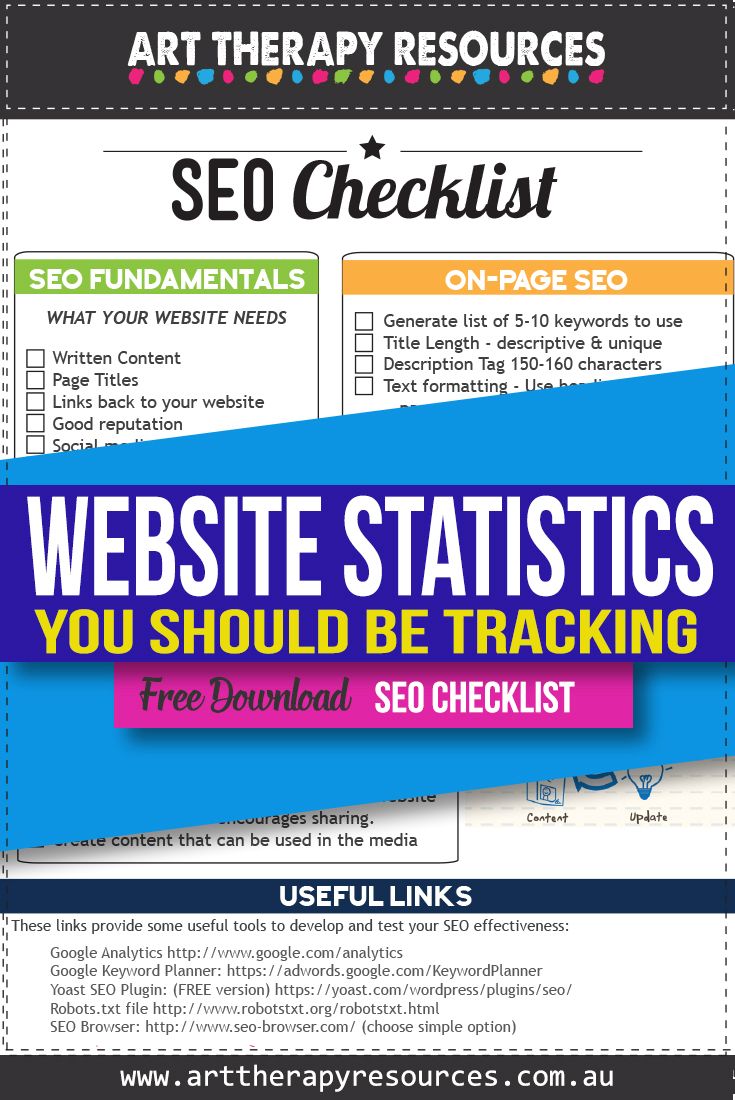
SHARE KNOWLEDGE & PASS IT ON:
If you’ve enjoyed this post, please share it on Facebook, Twitter, Pinterest. Thank you!
