THIS POST INCLUDES:
1. Types of educational content in a therapy practice
2. Tools for writing educational content
3. Create a content template for writing
4. Using research for content writing
5. Free Download Psychoeducation Template
TYPES OF EDUCATIONAL CONTENT IN A THERAPY PRACTICE
In a therapy setting, there are a number of avenues where writing educational content for clients is helpful. Some examples where psychological educational content is required include:
- Brochures for the waiting room
- Brochures for networking opportunities
- Downloadable information sheets from on your website
- Content for ecourses
- Psychoeducation handouts for in-therapy sessions
- Handouts for client homework
- Poster presentations for professional events
- Mental health information for community education
These are only some ideas for educational content. Where there is a need to identify and explain mental health concepts, there is a need to provide helpful and accessible educational content.
TOOLS FOR WRITING EDUCATIONAL CONTENT
If you have tools that facilitate an easier process of researching, editing, and publishing your content, this will help motivate you to write more content.
In a previous post 10 Blogging Tools to Boost Your Content Writing Productivity, we listed some popular content writing tools to help you generate ideas, research your ideas, and write and edit your content. We also included some extra tools that help boost productivity when creating content.
Some of the writing tools are listed below:
1. Evernote – for writing
2. Scrivener – for writing
3. Timer – set writing time
4. Readability Score – improving writing
5. Smart Phone: iphone or Android. Use the microphone and written notes/emails to record thoughts and send it to yourself to use later.
Two of the most useful tools to use when creating written content are Evernote and Scrivener. We’ve included some brief details on each below.
Evernote is used as a writing tool, however, it has extra features that enable it to be used in a planning capacity for your art therapy business.
You can send information directly from the internet into your Evernote documents. You can share documents privately and publicly and as it is a web-based program, your data is synced so that you can access your account across multiple devices at any time.
Evernote’s organisation system is based on notebooks which are similar to folders. This allows you to organise your notes according to a project and keep sections well defined with individual notes. Evernote also has some other useful planning type features such as reminders and checklists.
You may notice in some of our blog posts, we offer free Evernote downloads for worksheets and templates. These templates can be freely accessed by clicking the links in each post.
Scrivener is known more for its robust writing features and doesn’t have the same workflow and planning features that a program like Trello or Asana can provide. Where it beats other planning software is in its design focus around long form writing such as blog posts, ebooks or course/workshop content.
Most users of Scrivener would it to create content once your master business plan is created. As a writing tool, it provides more planning features than other writing programs such as Microsoft Word. Scrivener has its own corkboard system built in to allow you to plan writing content and stay up to date on drafts and finished writing projects.
Scrivener is a paid product and is worth every cent.
CREATE A CONTENT TEMPLATE FOR WRITING
If you think you will be creating educational content on an ongoing basis, it may be helpful to create a template for you to use each time you create content.
A template will help you fulfill any requirements when creating your content and cover any important aspects that you want to address with your client each time you provide educational content.
When creating your template, you should start by writing a list of requirements that you want to include each time you create content. This might include your private practice details, your qualifications, how readers can contact you, your regular sources for research, or your outline for referencing your content each time.
Your requirements will be specific to the type of content you are creating. Your requirements may also include information for your clients or information that is only relevant to you.
SOFTWARE TO CREATE YOUR OWN TEMPLATE
The most common software to use to create your template in Microsoft Word. Microsoft Word is a widely used software that provides a lot of flexibility in creating various styles of forms. You can incorporate your own logo, business information, graphics, tables, spreadsheets, and input fields. Microsoft Word also allows you to save your document in a variety of formats to provide to your clients.
If you want to use more robust software to create your forms and templates, you could use software from the Adobe Suite. The most common software programs used from the Adobe Suite to create documents include Illustrator, InDesign, and Photoshop.
Adobe products do have a steeper learning curve than Office products. They are also more expensive and provide a limited range of exporting your documents for use by other people such as your clients. The most positive benefit of using Adobe products is they contain a lot of features that can help you produce beautifully designed documents.
As technology improves, software providers are always looking for ways to improve their features to entice users to use their products. Microsoft Word has evolved substantially over time from being a purely text based program to now incorporating many graphic, interactive, and internet based features to help you create well designs and accessible documents for many users of the document.
CREATE YOUR DOCUMENT
At this stage, you’ve written down all of your requirements to include in your document and chosen your preferred software.
Now you need to create your document. For any software you choose to use, the creators of the software will usually include templates for you to use as a guide to develop your own template. You will also find that users of the software often make their template versions freely available to other users.
3 ways you can create a form template include:
1. Make your own form/template from scratch
2. Use a premade form/template that is provided by the software developers or other 3rd parties
3. Use a premade form/template as a framework and amend it to incorporate your own requirements
Further reading:
For more articles that relate to developing and writing your educational content ideas, check out our previous blog posts listed below:
- 10 Useful Tips to Use Evernote for Blogging
- Developing Art Interventions for your Client
- How Do I Create an Ecourse for my Therapy Practice
- How To Stay Updated With Art Therapy Research
- How to Write a Curriculum for an Art Therapy Group
- Link List: 10 Blogging Tools to Boost Your Content Writing Productivity
- Link List: The Latest Psychology MOOC’s
- Link List: Useful Therapy Resource Websites for Forms, Templates, and Tools
- Preparing Guidelines for an Art Therapy Workshop
- The Importance of Psychoeducation For Your Client’s Growth
FREE DOWNLOAD
SIGN UP below to download the FREE Psychoeducation Template to help create educational content for your clients.
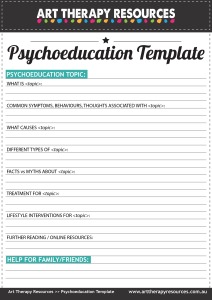
BUILD YOUR ART THERAPY REFERENCE MATERIALS:
Pin this image to your Pinterest board.
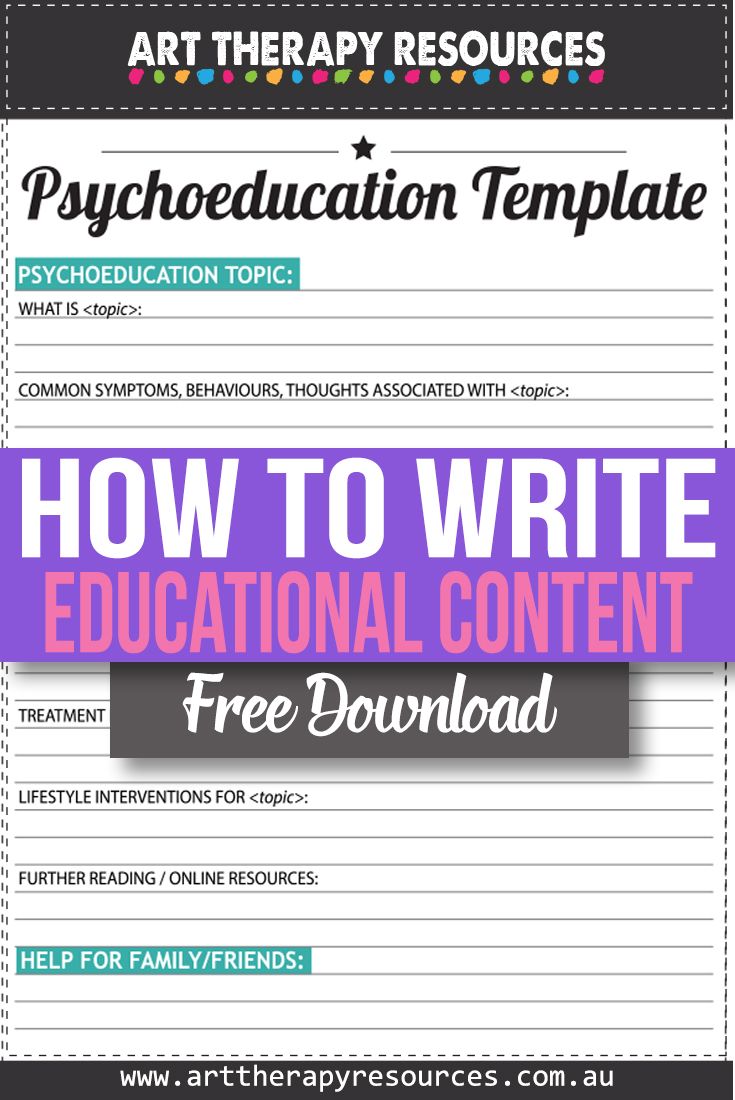
SHARE KNOWLEDGE & PASS IT ON:
If you’ve enjoyed this post, please share it on Facebook, Twitter, Pinterest. Thank you!
