THIS POST INCLUDES:
1. Organizing social media content
2. Tools for social media
3. Workflow for social media content
4. Free Download Social Media Planner Template
ORGANIZING SOCIAL MEDIA CONTENT
Creating content for your social media platforms can involve a lot of different parts. You need to manage images, text, audio, video, and links. You also need to ensure your content is seen across all platforms in the most appropriate format for that platform. Finally, you need to post to your social media platforms regularly, so managing all of the necessary resources can benefit from some organization.
Creating social media content can be divided into 5 main categories:
PLANNING
Planning is the foundation for successfully achieving most goals. Once your goals are set, you can then develop a plan to ensure you take action towards your goals. Planning for social media involves mapping out the content that you want to create to promote your art therapy business, and then developing a schedule of when and where to post your content.
Planning can provide the following benefits:
- Reduce repetitive tasks
- Provide an overview of your overall business goals
- Increase your motivation to undertake business marketing
- Improve the quality of your content
- Ensure your goals result in achievements
- Keep you organized
- Help define and organize resources that you need
Help implement analytics to measure the progress of goals
CONTENT WRITING
Social media posts primarily rely on attention grabbing resources such as images, audio, video, and links, however, they also require a component of text to explain the context of your message.
Organizing your content writing helps you develop a consistent marketing message about your therapy practice. It can save you time by using the same content relating to your contact details, the services you offer, and how you work with your clients using art therapy. Tools for creating social media content can also help you batch your writing tasks so that you save time on marketing activities and can focus on client work.
IMAGES
Images are an integral part of social media marketing as they help grab your audience’s attention. If you can organize your social media content, you can ensure that you have a selection of attention grabbing images in your library to use for any of your social media campaigns.
You can also use your art therapy practice brand images to incorporate into your social media posting so that you can present a strong and consistent message about your practice and how you can help your clients.
If you regularly use images in your social media content posting, it’s a great idea to create templates that you can use each time so you don’t have to replicate basic steps of the creation process each time.
MARKETING
Organizing your social media content helps you develop a consistent marketing message that involves the effective use of keywords and hashtags that are relevant to your practice. You can also organize important marketing data such as client demographics so that your social media marketing is received by potential clients who would be most interested in your art therapy practice based on the services you offer and your location.
SCHEDULING
Once you’ve created your social media content, you then have to post it to the appropriate social media platform. If you post social media irregularly then you can choose to post directly to your social media account on the days you want to post live. However, if you batch the task of creating your social media content and want to post a lot of content at the same time and drip feed it into the future on your social media platforms, then you will benefit from a social media scheduler.
TOOLS FOR SOCIAL MEDIA
PLANNING
Below is a list of 4 tools that can be used for planning your social media content.
- Trello – create your social media content calendar and posting workflow
- Excel – create your social media content calendar
- Google Drive – create your social media content calendar
- Asana – create your social media content calendar and posting workflow
FREE RESOURCES FOR PLANNING:
TRELLO: We’ve created a FREE Trello board template for you based on a weekly layout. We’ve included image labels for each heading as well as some blank cards to get you started.
EXCEL: Check out our previous post and download the FREE Social media plan template: How to Create an Annual Social Media Plan in 60 mins
——————————
CONTENT WRITING
Below is a list of 6 tools that can be used for writing your social media content.
- Evernote – for content writing and sharing to the internet
- Scrivener – for content writing
- Word – for content writing
- Google Drive – for content writing
- Bitly – for shortening links to content writing
FREE RESOURCES FOR CONTENT WRITING:
SCRIVENER: Check out our previous post and download the FREE Scrivener Blog Post Template: Review of Scrivener for Content Writing as a Therapist
EVERNOTE: Check out our previous post and download the FREE Summary Notes for Blogging in Evernote: 10 Useful Tips to Use Evernote for Blogging
——————————
IMAGES
Below is a list of 4 tools that can be used for creating your social media visual content.
- Google Drive – for storing images
- Canva – for creating images
- Adobe – for creating images, video, audio
- Gravit Designer – for creating images
FREE RESOURCES FOR SOCIAL MEDIA IMAGES:
- Check out our previous post and download the FREE Social media Image Asset Size Guide: What are Brand Image Assets and Why Do I Need Them?
- Check out our previous post and download the FREE Summary Guide for Image Resources: Link List: Image Resources to Use For Your Art Therapy Blog
——————————
MARKETING
Below is a list of 5 tools that can be used for improving your social media marketing strategy.
- Evernote – for planning a marketing strategy
- Scrivener – for planning a marketing strategy
- Word – for planning a marketing strategy
- Bitly – for shortening links to easily share online
- Hashtagify.me – for generating useful hashtags related to your content
ADDITIONAL READING FOR MARKETING:
Check out our previous posts below to learn more about marketing your art therapy practice:
- Understand the Marketing Cycle of Your Art Therapy Practice
- How to Plan Your Marketing Strategies
- The Best Marketing Methods for Art Therapists
——————————
SCHEDULING
Below is a list of 5 tools that can be used for scheduling your social media content.
FREE RESOURCES FOR SCHEDULING:
Check out our previous post and download the FREE Social media plan template: How to Create an Annual Social Media Plan in 60 mins
WORKFLOW FOR SOCIAL MEDIA CONTENT
As you become more experienced at creating content for your social media, you will start to naturally develop a workflow to help you keep consistently posting to your social media platforms.
Your workflow will depend on your skill level at creating content and the time you have available to create your content and post or schedule it.
For any repetitive task, it is a good idea to batch the content creation process. This means creating your entire monthly or annual social media calendar in one work session. Or you might like to create all of your Facebook post titles for the month in one work session.
Batching similar tasks helps you maintain a flow of working with the same tools and information. It also means you can allocated time specifically for marketing and administrative work so that you don’t constantly interrupt your client work.
Below are some important steps to consider when creating a social media workflow that suits you and your therapy practice:
1. DEFINE SOCIAL MEDIA TASKS
If you share the marketing work with a partner, delegate who will be responsible for creating social media content. If you are the only person who will create your social media content, then you can split the tasks that are usually part of creating social media content:
- Content planning
- Content creation
- Content editing
- Content posting
- Content analytics
2. PLAN SOCIAL MEDIA CONTENT
- determine what type of content your audience would like to see (written, images, video, audio – test all formats for the best response
- calculate the amount of content you would like to post – daily? Weekly? Monthly? Annual?
- set up a calendar to factor in known holidays, seasonal trends, and important periods of the year where people may experience
- issues with mental health. Include dates that you wish to run any specific promotions for workshops etc
- complete the social media calendar for all your content ideas
3. CREATE SOCIAL MEDIA CONTENT
- Use repetition and replication to fill out your content. For example, once a month you might post tips for anxiety.
- Create all your written content
- Create the images/videos/audio
- Edit your content to ensure it remains simple, succinct, and relevant to your potential readers
4. MARKETING WITH SOCIAL MEDIA CONTENT
- Add in any relevant marketing strategies such as keywords or hashtags
- Plan for collaborating and cross-marketing with other therapists or allied health workers
5. SCHEDULE SOCIAL MEDIA CONTENT
- Schedule your social media posts. Most scheduling software has features that enable you to upload, copy, repost any content across various social media platforms.
6. MONITOR SOCIAL MEDIA CONTENT
- Set up a process to monitor and generate analytic reports. Most social media platforms provide reporting and insight analytics.
- Adjust your future marketing strategy if you determine any obvious successes or fails in your current marketing methods
- Set up Google Analytics: How to Get Started With Google Analytics in 5 Easy Steps
FREE DOWNLOAD: Social Media Planner Template
SIGN UP below to download the FREE Social Media Planner Template to help you plan your social media content for your private practice.

BUILD YOUR ART THERAPY REFERENCE MATERIALS:
Pin this image to your Pinterest board.
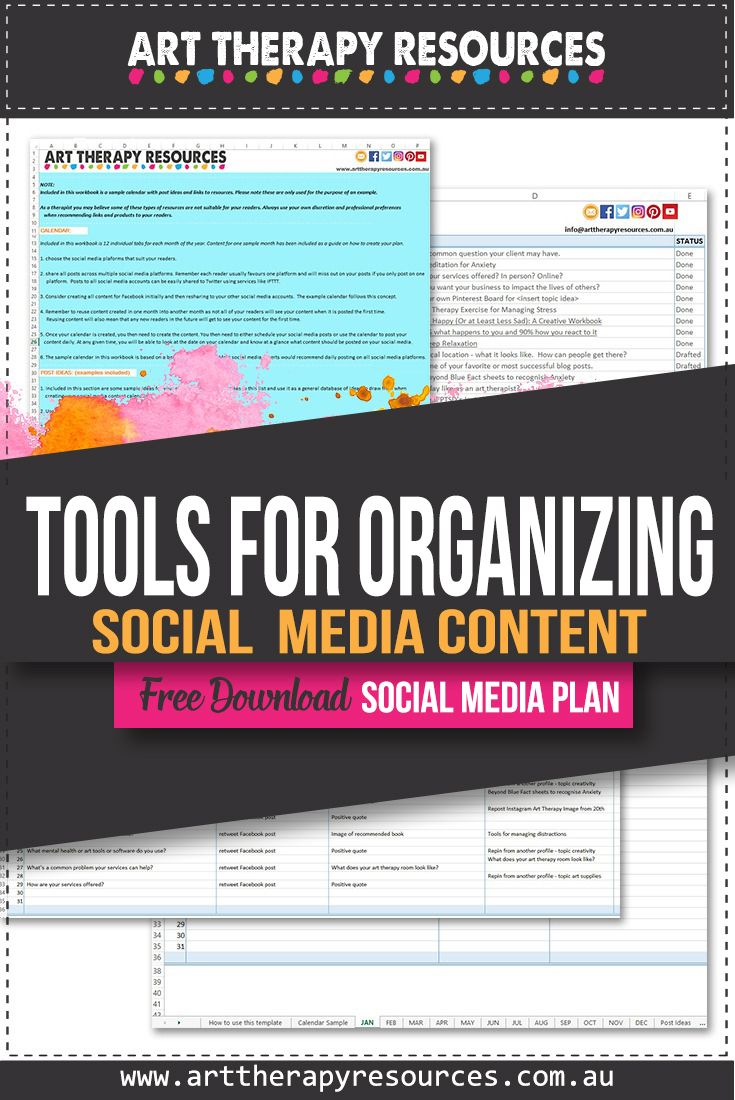
SHARE KNOWLEDGE & PASS IT ON:
If you’ve enjoyed this post, please share it on Facebook, Twitter, Pinterest. Thank you!
